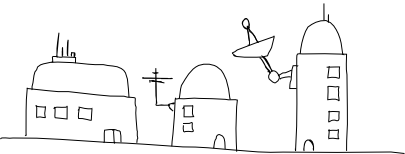I recently bought a 'digital notepad'. It's a device that looks kind of like a clipboard, and you can clip regular paper notepads into. When you draw on the paper with a special pen, your pen strokes are digitally recorded. Later you can hook the thing up to a computer to copy the vectorised notes across and get your hand-drawings in a nice flexible vector format.
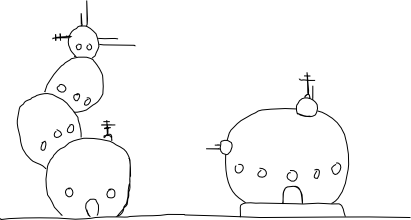
This one is made by a company called Laser here in Australia but pretty much every digital notepad on the market is made by one taiwanese company, Waltop, who sell them to other companies for rebranding. The device runs fine under Debian in both USB disk mode, and tablet mode. Here is a link to a blog post with a heap of information about the digital notepad and running it under GNU/Linux (there is lots of info in the comments too):
http://eddie.niese.net/20071129/new-digital-notepad-gadget/
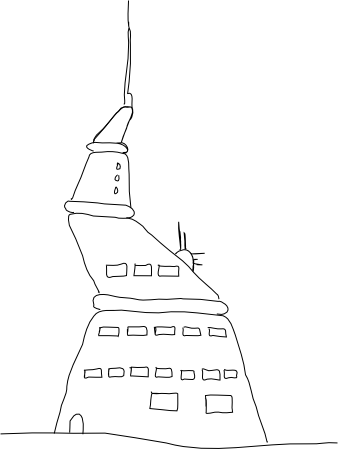
Modes
The notepad operates in two distinct modes. The first mode is as a regular notepad that internally digitises everything that you write in ink while it's not connected to your computer. This is reasonably effective although I have found that very occasionally, maybe one to three times per page, the pen will miss a stroke. I think this is due to the angle I write on, or not pressing the pen down hard enough when I do a light stroke. For what I am using the notepad for it's no problem since I import the notes as SVG files and then modify them in tablet mode later. I use a small Python script by Jorik Blaas to turn the notes from the .top file format they are stored as, to svg format. You can copy the .top files from the device to your computer when it's connected via the USB cable. Click here to download the Python script (I got it from the URL listed above).

Which brings me to the other mode; tablet mode. When the notepad is connected via USB to a computer it acts like a USB disk that you can copy notes off, but it simultaneously makes the notepad behave like a primitive graphics tablet. I say primitive because it has no pressure sensitivity, and it really just emulates a mouse - as you move the pen about on the surface, the mouse cursor follows. When you press the pen down, the mouse clicks. So far this has been fine for the little sketches I've been making.
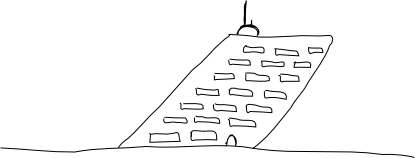
Other stuff
The box also came with a black portfolio to carry the notepad around in, a USB cable, batteries, replacement ink cartridges, a plastic tipped cartridge for tablet mode, and a bunch of Windows software that I did not use. The whole package cost me about $160(AU) plus twenty five bucks or so postage.
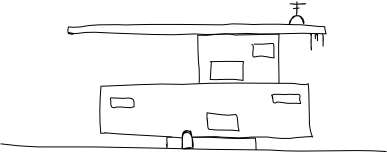
I am pretty excited about this device and it's been fun playing with it over the last week or so. One of the difficult things about being a solo indie games programmer is not having graphics for your games. I have always found the hand-drawn aesthetic quite endearing in video games so I might have a shot at sketching some characters and backgrounds.
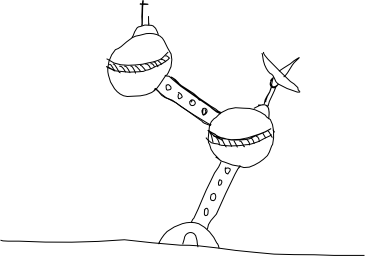
I have a bunch of other ideas for applications using tablet/touchscreen, so hopefully I'll get around to coding up some of those. Exciting times!