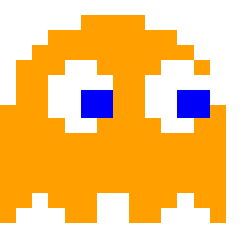
You can run a single-use instance or site specific browser using Chrome web browser with it's own self-contained user data on GNU/Linux like this:
chromium-browser --app=https://plus.google.com/ --user-data-dir=$HOME/.chromium-googleplus
This launches Chrome in an 'app' style window with just that particular web app visible (in this case, Google Plus) and no location bar, navigation buttons, etc. It isolates the browsing session from your other browsing preventing e.g. social networking sites from tracking you too effectively. If you are logged into Facebook in a regular browser for example, that company can tell every site you visit that contains a Facebook 'like' button or Facebook comments section. They are effectively gathering a comprehensive browsing history of every Facebook user who remains logged in. Do you want Facebook to know your browsing history?
It should be possible to do something very similar with Chrome for Windows and a batch file.
On Mac you can use Fluid if you want to pay for ease of use, or the same trick as above with Chrome by accessing the binary directly e.g. something like /Applications/Google Chrome.app/Contents/MacOS/Google Chrome --app=https://plus.google.com/ --user-data-dir=$HOME/.chrome-googleplus. Save that as a shell script for one-click access.
If you want to further anonymise your browsing (e.g. obscure your IP address for example) you might consider using software like Tor.
