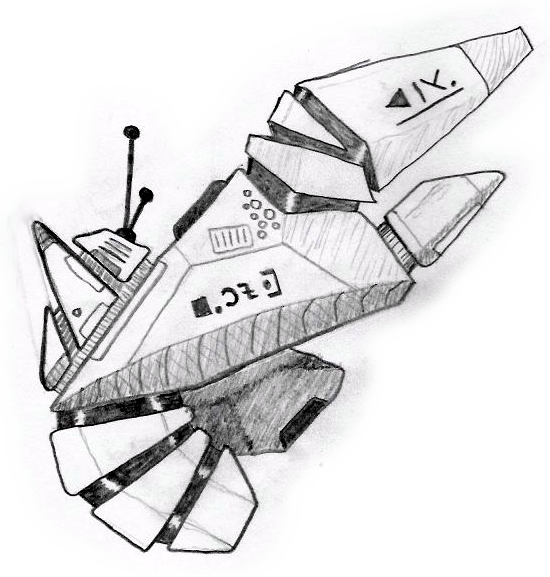
In the style of this guy in the style of Scott Robertson space ship sketches.
independent software developer

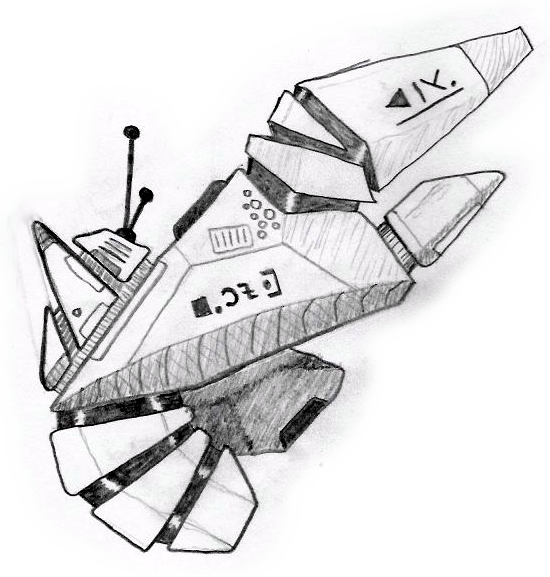
In the style of this guy in the style of Scott Robertson space ship sketches.
A non-exhaustive list of technologies that I used this year which happen to be built by women:
I feel grateful to these people for enriching technology with their contributions.
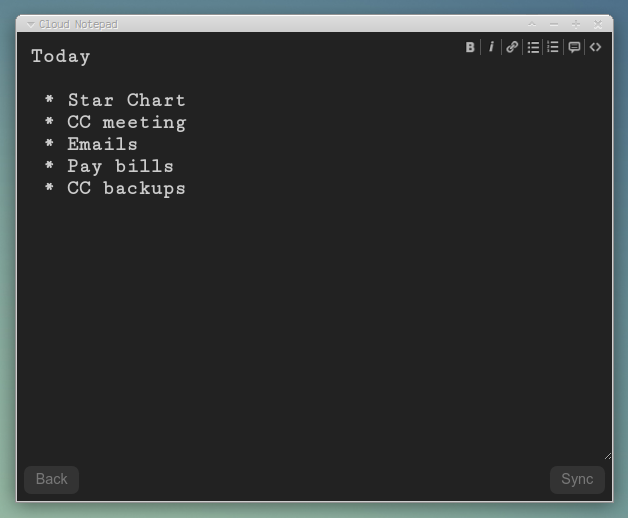
I love this piece of software and I use it every day. It is a simple note taking application which syncs across all of your devices. It is a self-hosted single-page web app that runs on a PHP server and does not require a database.
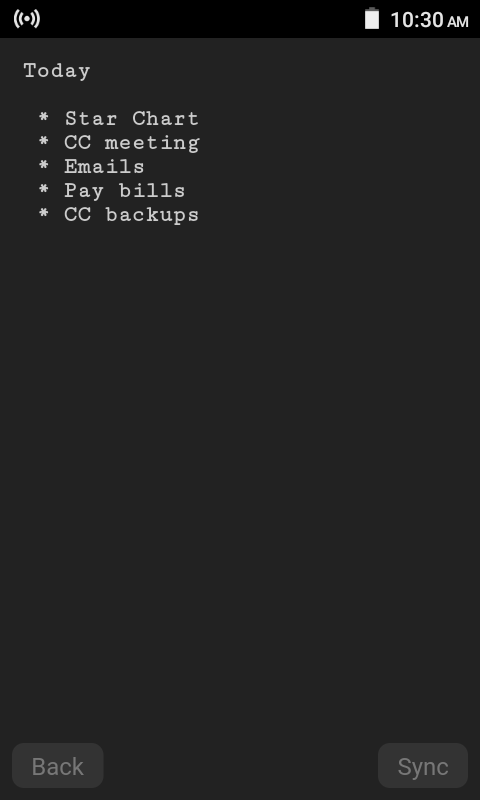
I run a copy on my phone and a copy on my laptop.
Add to homescreen on my phone so that it gets an icon and launches full-screen.The app was built by Kaspars Dambis and I forked it to modify the design and add some usability tweaks like ctrl-S to force sync. You can find the source code of my fork on GitHub if you want to install it yourself.

There are times in life when you need to keep track of periodic events as they happen. For example when you have a new baby it is sometimes useful to keep track of when they feed, nappy changes, etc. Another example might be tracking how often you eat chocolate or drink beer.
Clerk is a simple self-hosted web application that I built which you can install to the home screen of your device (by doing "add to home screen" in your browser) or load up on your tablet or laptop. You can then keep track of simple events with two taps on your device - once to open the app and once to record the event.

For every event logged the event type, timestamp, and comment are stored in CSV files. Events are stored in individual CSV files - one file per event type. You can also download all CSVs stiched together with an extra column for the event name.
git clone https://github.com/chr15m/Clerk.git.To require authentication, first create a password file:
htpasswd -c /path/to/.htpasswd username
Then copy ./example.htaccess to .htaccess and edit it.
Enjoy!